 GeeGee
GeeGee- عدد المساهمات : 12

تاريخ التسجيل : 27/11/2012
تاريخ الميلاد : 15/11/1992
المزاج : الحمد لله
نقاط النشاط : 4409
السٌّمعَة : 0
العمر : 32
 جديد اقوى جدار ناري من مايكروسوفت Windows Firewall Control 3.9.0.0
جديد اقوى جدار ناري من مايكروسوفت Windows Firewall Control 3.9.0.0
06/03/13, 02:16 am
[Windows Firewall Control 3.9.0.0


جدار حماية Windows التحكم هو تطبيق أنيق القليل الذي يمتد وظيفة جدار حماية Windows
ويوفر وصولا سريعا إلى الخيارات الأكثر شيوعا من جدار حماية Windows.
تشغيله في علبة النظام ويسمح للمستخدم للسيطرة على جدار الحماية الأصلية
بسهولة دون الحاجة إلى إضاعة الوقت قبل الانتقال إلى جزء محدد من جدار
الحماية. هذا هو أفضل وسيلة لإدارة جدار الحماية الأصلية من ويندوز 8،
ويندوز 7 و ويندوز فيستا. جدار حماية Windows التحكم عروض تصفية أربعة أنماط التي يمكن أن تنتقل بنقرة ماوس فقط:
يتم تشغيل جدار حماية Windows قبالة - عدم التصفية. تجنب استخدام هذا الإعداد إلا إذا كان لديك جدار حماية اخر قيد التشغيل على الكمبيوتر.
تصفية عالية - يتم حظر كافة الاتصالات الصادرة. يمنع هذا الإعداد جميع المحاولات للاتصال من وإلى جهاز الكمبيوتر الخاص بك.
يتم حظر الاتصالات الصادرة التي لا تطابق قاعدة - تصفية المتوسط. ويمكن لبرامج الوحيد الذي يسمح بدء الاتصالات الصادرة.
ويسمح الاتصالات الصادرة التي لا تطابق قاعدة - تصفية منخفضة. يمكنك منع البرامج التي لا تريد لبدء الاتصالات الصادرة.
Windows Firewall Control is a nifty little application which extends the functionality of the Windows Firewall and provides quick access to the most frequent options of Windows Firewall. It runs in the system tray and allows user to Control the native Firewall
easily without having to waste time by navigating to the specific
part of the firewall. This is the best tool to manage the native Firewall from Windows 8, Windows 7 and Windows Vista. Windows Firewall Control offers four filtering modes which can be switched with just a mouse click:
No Filtering – Windows Firewall is turned off. Avoid using this setting unless you have another Firewall running on your computer.
High Filtering – All outgoing connections are blocked. This setting blocks all attempts to connect to and from your computer.
Medium Filtering – Outgoing connections that do not match a rule are
blocked. Only programs you allow can initiate outgoing connections.
Low Filtering – Outgoing connections that do not match a rule are
allowed. You can block the programs you do not want to initiate
outgoing connections.

اضغط هنا
للتحميل
ويوفر وصولا سريعا إلى الخيارات الأكثر شيوعا من جدار حماية Windows.
تشغيله في علبة النظام ويسمح للمستخدم للسيطرة على جدار الحماية الأصلية
بسهولة دون الحاجة إلى إضاعة الوقت قبل الانتقال إلى جزء محدد من جدار
الحماية. هذا هو أفضل وسيلة لإدارة جدار الحماية الأصلية من ويندوز 8،
ويندوز 7 و ويندوز فيستا. جدار حماية Windows التحكم عروض تصفية أربعة أنماط التي يمكن أن تنتقل بنقرة ماوس فقط:
يتم تشغيل جدار حماية Windows قبالة - عدم التصفية. تجنب استخدام هذا الإعداد إلا إذا كان لديك جدار حماية اخر قيد التشغيل على الكمبيوتر.
تصفية عالية - يتم حظر كافة الاتصالات الصادرة. يمنع هذا الإعداد جميع المحاولات للاتصال من وإلى جهاز الكمبيوتر الخاص بك.
يتم حظر الاتصالات الصادرة التي لا تطابق قاعدة - تصفية المتوسط. ويمكن لبرامج الوحيد الذي يسمح بدء الاتصالات الصادرة.
ويسمح الاتصالات الصادرة التي لا تطابق قاعدة - تصفية منخفضة. يمكنك منع البرامج التي لا تريد لبدء الاتصالات الصادرة.
Windows Firewall Control is a nifty little application which extends the functionality of the Windows Firewall and provides quick access to the most frequent options of Windows Firewall. It runs in the system tray and allows user to Control the native Firewall
easily without having to waste time by navigating to the specific
part of the firewall. This is the best tool to manage the native Firewall from Windows 8, Windows 7 and Windows Vista. Windows Firewall Control offers four filtering modes which can be switched with just a mouse click:
No Filtering – Windows Firewall is turned off. Avoid using this setting unless you have another Firewall running on your computer.
High Filtering – All outgoing connections are blocked. This setting blocks all attempts to connect to and from your computer.
Medium Filtering – Outgoing connections that do not match a rule are
blocked. Only programs you allow can initiate outgoing connections.
Low Filtering – Outgoing connections that do not match a rule are
allowed. You can block the programs you do not want to initiate
outgoing connections.

اضغط هنا
للتحميل
 AAMER
AAMER- عدد المساهمات : 5112


تاريخ التسجيل : 19/09/2012
تاريخ الميلاد : 01/06/1989
المزاج : xxxgod
نقاط النشاط : 20309
السٌّمعَة : 0
العمر : 35
 رد: جديد اقوى جدار ناري من مايكروسوفت Windows Firewall Control 3.9.0.0
رد: جديد اقوى جدار ناري من مايكروسوفت Windows Firewall Control 3.9.0.0
06/03/13, 03:38 am
سلمت آنآملگ آخي آلگريم شگرآ لگ لموضوعگ آلمميز
 رد: جديد اقوى جدار ناري من مايكروسوفت Windows Firewall Control 3.9.0.0
رد: جديد اقوى جدار ناري من مايكروسوفت Windows Firewall Control 3.9.0.0
08/03/13, 08:19 pm
كل الشكر والامتنان على هذا الطرح الرائع
- جدار ناري قوي يحميك من الهكر لصوص الكمبيوتر ومن البرامج الخطيرة والفيروسات الخبيثة
- مايكروسوفت تُحوِّل مستخدمي “مسنجر” قسرياً إلى سكايب في أبريل
- إنهيار جدار إستاد بالبرازيل خلال مباراة في كأس ليبرتادوريس
- عروض تلفزيونية منافسة من "ياهو" و"مايكروسوفت"
- حصريا تحميل برنامج الجدار الناري كومودو Comodo Firewall يحمي جهازك من الاختراق ومن التجسس برابط مباشر
صلاحيات هذا المنتدى:
لاتستطيع الرد على المواضيع في هذا المنتدى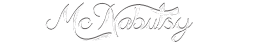
 الرئيسية
الرئيسية

